ListenOnRepeat: Youtube to LOR
The ListenOnRepeat: Youtube to LOR chrome extension is a fast and easy way to transfer your favorite YouTube songs and playlists to your ListenOnRepeat account. With just a few simple steps, you can have all your favorite music from YouTube available for unlimited playback on ListenOnRepeat.
To get started, all you need to do is download the extension and sign in or sign up for a ListenOnRepeat account through the logo. Once you're logged in, you can create a playlist on ListenOnRepeat if you don't already have one.
Next, head over to YouTube and select the songs or playlists you wish to transfer. From the dropdown menu, choose the ListenOnRepeat playlist you want to add them to, and click "Add to LOR Playlist". The extension will then move the songs to your ListenOnRepeat playlist.
Now you can sit back and enjoy unlimited playback of all your transferred songs or playlists on ListenOnRepeat. The ListenOnRepeat: Youtube to LOR chrome extension makes it incredibly easy to transfer your favorite music from YouTube and enjoy it on ListenOnRepeat.







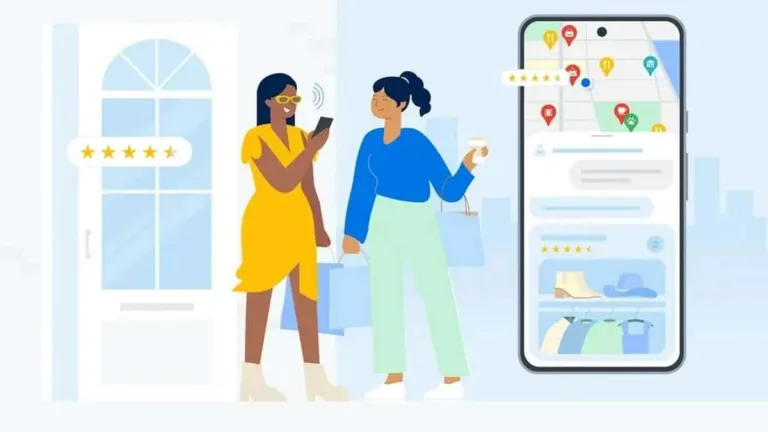


User reviews about ListenOnRepeat: Youtube to LOR
Have you tried ListenOnRepeat: Youtube to LOR? Be the first to leave your opinion!